Shop At Haya: Your Ultimate Shopping Guide
Discover the best shopping tips, trends, and deals for a smarter buying experience.
PowerPoint or Pretentious? Choosing the Right Presentation Software for Your Audience
Discover the ultimate showdown between PowerPoint and other tools! Find the perfect presentation software that captivates your audience.
Exploring the Pros and Cons of PowerPoint vs. Alternatives: Which Software Fits Your Needs?
When it comes to creating presentations, PowerPoint is often the first software that comes to mind. Its user-friendly interface and extensive features make it a popular choice among professionals and educators alike. With tools for animations, transitions, and a vast library of templates, PowerPoint allows users to create visually appealing presentations with ease. Additionally, its integration with other Microsoft Office applications enhances collaboration and sharing capabilities. However, it's essential to consider some of the cons. For instance, while PowerPoint is powerful, some users may find it too complex or overwhelming, especially if they only need basic functionality.
On the other hand, there are numerous alternatives to PowerPoint that cater to different needs and preferences. For example, software like Google Slides offers seamless online collaboration, making it ideal for teams working remotely. Furthermore, platforms like Prezi provide dynamic, zoomable presentations that can capture audience attention in a unique way. Yet, these alternatives may lack some of the advanced features of PowerPoint, leading to a trade-off between functionality and ease of use. Ultimately, the choice between PowerPoint and its alternatives should be guided by your specific requirements, whether that be collaboration, visual appeal, or comprehensive feature sets.
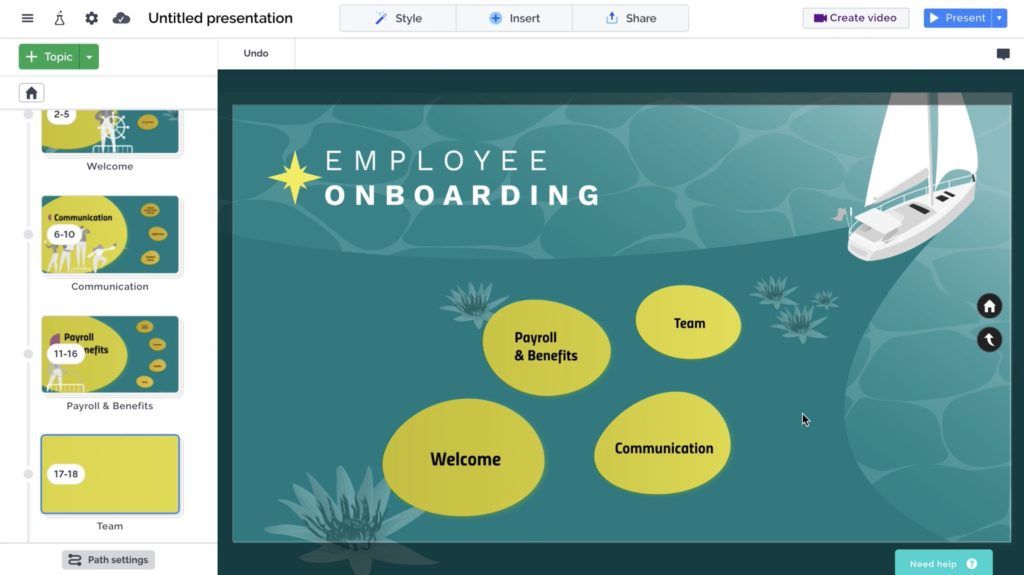
How to Choose the Best Presentation Software for Your Audience: Key Features to Consider
Choosing the best presentation software for your audience requires a careful assessment of key features that enhance engagement and effectiveness. Begin by identifying your audience's needs: are they tech-savvy professionals or students less familiar with advanced tools? Features such as user-friendly interfaces and customization options can significantly impact how your presentation is received. Additionally, consider collaboration capabilities, allowing team members to contribute easily, and multi-platform support to ensure accessibility on various devices.
Another critical factor to consider is the software's visual and multimedia capabilities. Look for tools that offer rich media integration, including images, videos, and animations to captivate your audience's attention. Furthermore, analytics tools can provide insight into audience engagement, helping you refine future presentations. By focusing on these essential features, you can select the presentation software that not only meets your expectations but also resonates with your audience.
Is PowerPoint Still the Best Tool for Presentations? A Deep Dive into Current Trends
In the ever-evolving landscape of presentation tools, the question arises: Is PowerPoint still the best tool for presentations? While PowerPoint has been a longstanding favorite among presenters due to its user-friendly interface and extensive features, the emergence of various alternatives has stirred discussions among professionals. Today, cloud-based platforms like Google Slides and Prezi have gained traction, offering collaborative features that PowerPoint struggles to match. Additionally, the trend towards more interactive and visually engaging presentations is prompting users to explore tools that can better meet these demands.
Despite the rise of new competitors, many still argue that PowerPoint remains a viable option for presentations. Its integration with other Microsoft Office applications, robust support for multimedia content, and extensive template library ensure that users can create compelling and professional presentations. Moreover, PowerPoint's familiarity means that many presenters are at ease with its functionalities. However, the modern presenter must consider their audience and the type of presentation they wish to deliver, as tools like Prezi for dynamic storytelling or Canva for stunning visuals might offer better fits in certain scenarios.