Shop At Haya: Your Ultimate Shopping Guide
Discover the best shopping tips, trends, and deals for a smarter buying experience.
Photo Editing Wizardry: Transform Your Snapshots into Stunning Visuals
Unlock your creativity! Discover expert tips to transform ordinary snapshots into stunning visuals with photo editing wizardry.
10 Essential Photo Editing Techniques for Beginners
As a beginner in photo editing, mastering the 10 essential photo editing techniques can significantly enhance your skills and improve the quality of your images. Start with the basics like cropping and straightening your photos to eliminate distractions and focus on the main subject. Adjusting exposure and contrast can also dramatically change the mood of your photos, helping to create a more dynamic image. Once you have these fundamentals down, explore color correction to ensure your photos reflect the true colors of the scene, or create a dramatic effect by adjusting the saturation levels.
Moving beyond the basics, beginners should familiarize themselves with sharpening images to enhance details without creating noise. Another helpful technique is applying filters to give your photos a unique style or feel. Additionally, learning how to utilize layers can provide a more comprehensive way to edit your images, allowing for more complex adjustments without harming the original photo. Finally, remember to always save your work in a suitable format to retain the quality of your edits. By practicing these techniques, you'll build a solid foundation for your photo editing journey.
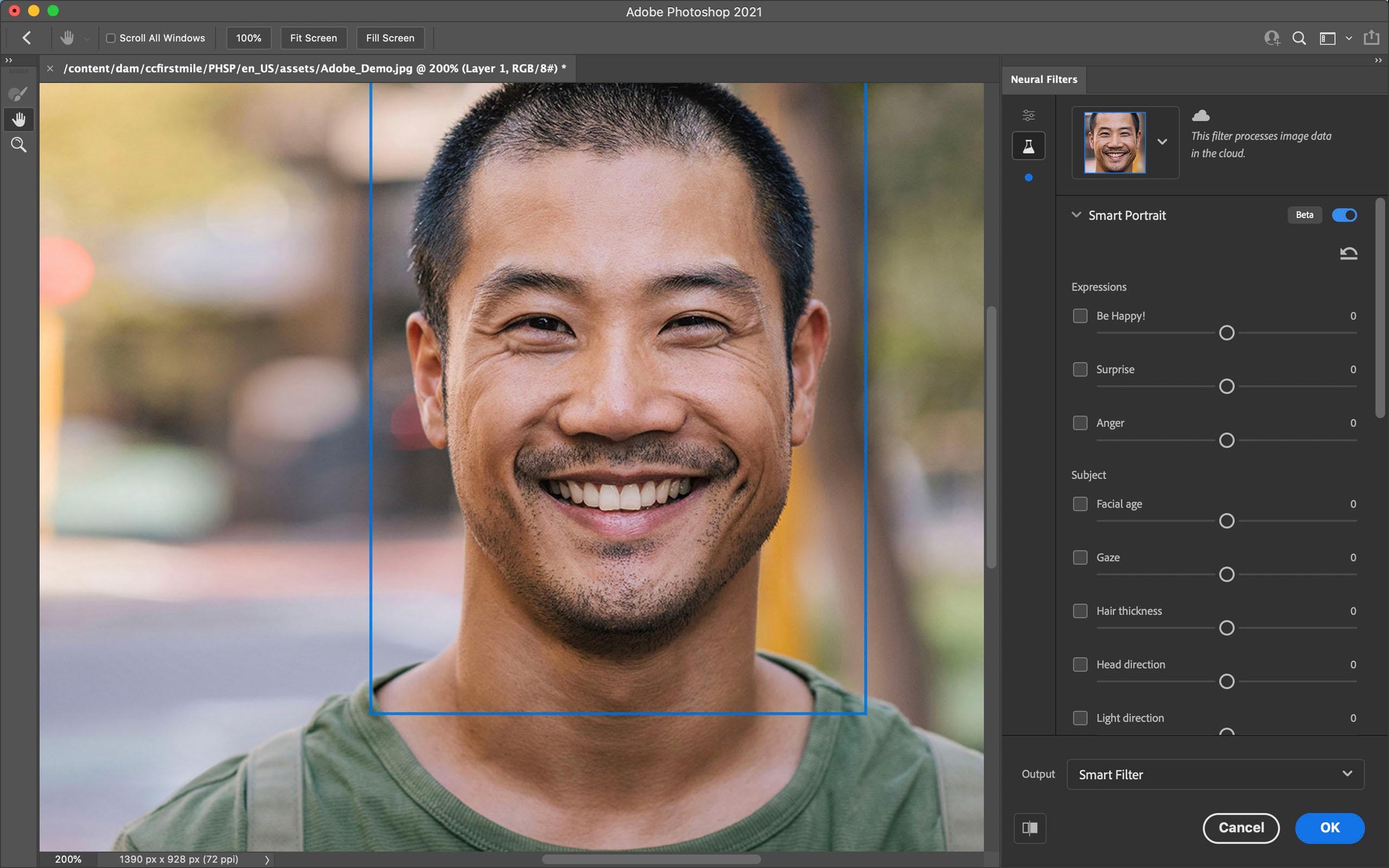
How to Use Color Grading to Enhance Your Photos
Color grading is a powerful technique used by photographers and videographers to enhance the visual appeal of their images. By manipulating colors, you can set the mood, highlight key elements, and create a cohesive aesthetic. The first step in color grading involves understanding the basic color theory and how different hues interact with each other. Consider using editing software like Adobe Lightroom or Photoshop to adjust parameters such as saturation, contrast, and hue. Experiment with different presets or create your own to see how they impact the tonality of your photos.
Once you've established a base look, it's essential to pay attention to details to achieve a polished finish. Utilize the color grading tools available in your software, such as curves and color wheels, to refine shadows, midtones, and highlights. Additionally, consider applying selective color adjustments to draw focus to specific areas of your image, enhancing its overall composition. Remember, subtlety is key! Overly aggressive grading can lead to unnatural results, whereas a well-executed color grading process will elevate your images, making them more visually striking and appealing to your audience.
What Are the Best Photo Editing Apps for Quick Transformations?
In today's digital age, quick photo transformations are essential for anyone looking to enhance their online presence. Whether you're a social media enthusiast or a professional photographer, having access to the best photo editing apps can make all the difference. Apps like Snapseed and VSCO offer user-friendly interfaces and powerful features that allow for seamless edits on the go. From adjusting brightness to applying stunning filters, these tools can elevate your photos with just a few taps, making them perfect for quick transformations.
When considering which photo editing apps to use, it's important to focus on the key features they offer. Here are some top contenders for quick photo editing:
- Adobe Lightroom - Offers advanced editing tools with a simple interface.
- PicsArt - Great for creative edits with a wide range of stickers and effects.
- Canva - Ideal for adding text and graphics easily.
These apps not only provide essential editing tools but also streamline the process, ensuring you can achieve exceptional results in minimal time.