Shop At Haya: Your Ultimate Shopping Guide
Discover the best shopping tips, trends, and deals for a smarter buying experience.
Graphic Design Software: The Good, The Bad, and The Gorgeous
Discover the best and worst in graphic design software! Unleash your creativity with our expert insights on the gorgeous tools you need!
Top 5 Graphic Design Software: Comparing Features and Usability
When it comes to graphic design, the right software can make all the difference. In this article, we will explore the Top 5 Graphic Design Software, comparing their features and usability. From novice to professional, each tool has unique offerings tailored to various design needs. Here’s a quick overview of what to expect:
- Adobe Photoshop: Renowned for its extensive photo editing capabilities, Photoshop also excels in graphic design, offering a plethora of tools for creating everything from simple graphics to intricate designs.
- Adobe Illustrator: A vector-based design software, Illustrator is ideal for creating scalable graphics, logos, and illustrations, making it a favorite among professional designers.
- CorelDRAW: Known for its user-friendly interface, CorelDRAW combines powerful design features with a focus on ease of use, catering to both beginners and seasoned professionals alike.
- Canva: This web-based platform simplifies graphic design by offering a drag-and-drop interface, perfect for users who may not have extensive design experience, yet want to create stunning visuals.
- Affinity Designer: An affordable alternative to Adobe products, Affinity Designer provides a robust set of features for vector and raster work, striking a balance between functionality and cost.
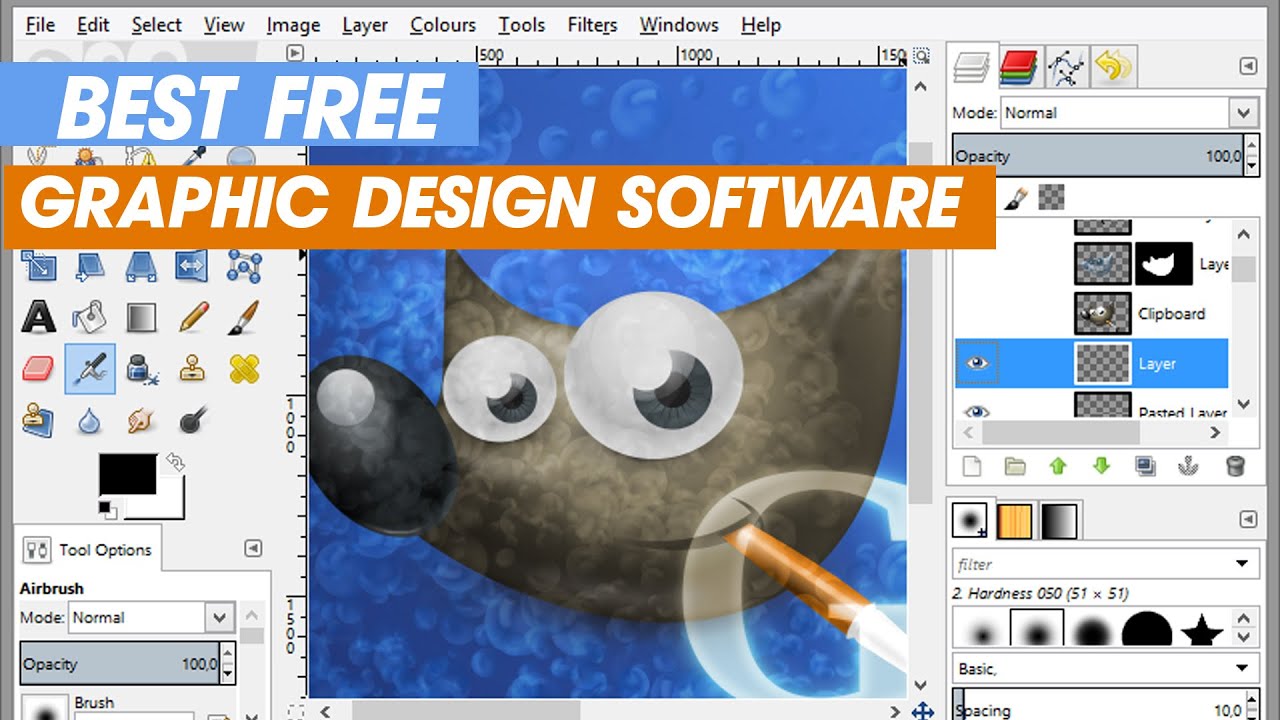
The Dark Side of Graphic Design Software: Common Pitfalls to Avoid
While graphic design software offers a multitude of tools and features that can enhance creativity, there are some common pitfalls that designers should be wary of. One significant issue is the overwhelming amount of options available, which can lead to decision fatigue. As designers navigate through various tools, they may find themselves lost in a maze of functionalities, stifling their creativity instead of enhancing it. To avoid this, it's essential to focus on mastering a few core tools rather than spreading oneself too thin across multiple platforms.
Another considerable challenge is the dependency on software capabilities, which can negatively impact a designer's skill set. Relying too heavily on automated features can result in a decline in foundational design skills. Designers may start to overlook essential principles such as color theory and typography, relying instead on software to make these decisions. It’s crucial to maintain a balance between utilizing technology and honing your traditional skills to ensure comprehensive growth in your design journey.
Choosing the Right Tool: What Graphic Designers Should Look For
When it comes to choosing the right tool for graphic design, there are several factors that designers should consider to ensure they are equipped with the best resources for their projects. First and foremost, usability is key – a tool should have an intuitive interface that allows designers to focus on their creativity rather than struggling with complicated features. Additionally, the software or tool should support a variety of file formats, ensuring compatibility with clients’ needs and popular platforms. Cost efficiency also plays a role; opting for a tool that provides robust capabilities without breaking the bank is essential, especially for freelancers and small design teams.
Another important aspect to consider when selecting a graphic design tool is collaboration features. In today's increasingly connected world, the ability to easily collaborate with team members or clients can significantly enhance workflow and feedback processes. Look for tools that offer cloud storage and seamless sharing options, allowing for real-time updates and discussions. Furthermore, integrating design software with other tools such as project management systems or social media platforms can streamline tasks and improve overall productivity. Overall, taking the time to evaluate these crucial elements will lead graphic designers to tools that not only meet their needs but also elevate their creative output.