Shop At Haya: Your Ultimate Shopping Guide
Discover the best shopping tips, trends, and deals for a smarter buying experience.
Google Analytics: Your Website’s Secret Sauce for Success
Unlock your website's potential with Google Analytics—discover the secret sauce that drives success and boosts your online presence!
Unlocking Insights: How to Leverage Google Analytics for Maximum Impact
In the digital age, Google Analytics stands as a powerful tool for understanding user behavior and optimizing your website's performance. By leveraging its comprehensive data tracking capabilities, you can uncover critical insights about your audience, including their demographics, interests, and browsing patterns. Start by setting up goals and conversions to measure the effectiveness of your marketing strategies. Utilizing features like real-time analytics allows you to monitor user activities as they happen, enabling you to make swift adjustments to enhance user engagement.
Moreover, it’s essential to analyze your traffic sources to grasp where your visitors are coming from. By categorizing traffic into segments like organic search, paid ads, and social media referrals, you can determine which channels yield the best results. Implementing A/B testing on landing pages or calls to action will further help you optimize content for maximum impact. Remember, the key to successful data utilization lies in not just gathering information but interpreting it effectively to drive informed decision-making.
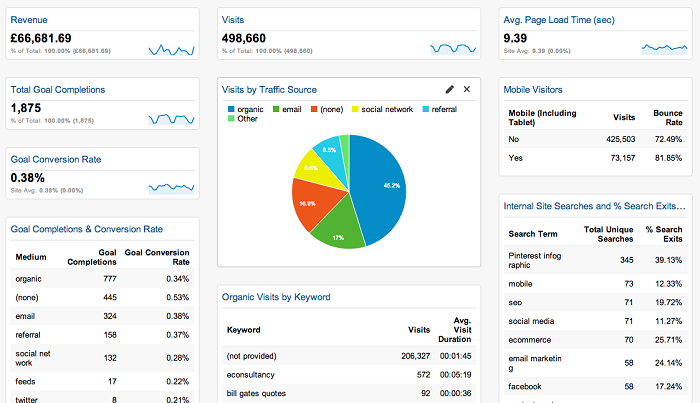
Top 5 Google Analytics Metrics Every Website Owner Should Track
Understanding your website's performance is crucial for optimizing your online presence, and tracking the right metrics can make all the difference. Here are the Top 5 Google Analytics Metrics every website owner should monitor to drive better results:
- Users: This metric represents the number of unique visitors who have interacted with your site over a specified period. Analyzing this data helps you gauge your audience's reach and engagement.
- Bounce Rate: This percentage indicates how many visitors leave your site after viewing only one page. A high bounce rate signals a need for improved content or navigation.
- Average Session Duration: This metric shows the average amount of time users spend on your website, providing insights into content effectiveness and user engagement.
- Traffic Sources: Knowing where your visitors come from—whether organic search, paid ads, or social media—can help you allocate resources effectively and boost your marketing strategy.
- Conversion Rate: Perhaps the most vital metric, this measures the percentage of visitors who complete a desired action, such as making a purchase or signing up for a newsletter. Monitoring your conversion rate allows you to refine your strategies to maximize results.
Is Your Website Performing? 7 Questions to Ask with Google Analytics
Determining whether your website is performing effectively is crucial for enhancing user experience and achieving business goals. One of the best tools at your disposal is Google Analytics, which provides valuable insights into how visitors interact with your site. To assess performance, consider asking yourself these seven questions:
- What is the bounce rate of my landing pages?
- How many pages does the average user visit during a session?
- What referral sources are driving the most traffic?
- How long do users stay on my site?
- Are there any pages with high exit rates?
- What demographic information do I have about my audience?
- Which keywords are driving organic traffic?
By analyzing the answers to these questions, you can identify areas that need improvement and develop strategies to enhance your website's performance. For instance, a high bounce rate might indicate that your content isn't engaging or relevant enough, while a low average session duration can suggest that users aren’t finding what they’re looking for. With these insights, you can make informed decisions about optimizing your site to boost engagement, drive conversions, and ultimately achieve better results in your online endeavors.