Shop At Haya: Your Ultimate Shopping Guide
Discover the best shopping tips, trends, and deals for a smarter buying experience.
Type Less, Say More: The Secret Sauce of Web Typography
Unlock the art of web typography and discover how to communicate powerfully with fewer words! Dive into the secret sauce of design.
The Impact of Typographic Hierarchy on User Engagement
Typographic hierarchy is a crucial design principle that significantly influences user engagement on websites and blogs. By organizing text in a way that clearly distinguishes between headings, subheadings, and body content, readers can easily navigate and understand the information presented. This visual organization not only helps in capturing attention but also aids in improving comprehension. A well-defined hierarchy prompts users to scan the content more effectively, increasing the likelihood of them staying on the page longer and interacting with the material.
Moreover, when implemented correctly, typographic hierarchy can evoke emotions and guide reader perception. For instance, using larger and bold fonts for main headings can infuse a sense of importance and urgency, while softer typography for body text can create a calm reading experience. This careful manipulation of style impacts how users engage with content, leading to higher retention rates and a stronger connection with the material. Ultimately, effective hierarchy plays a pivotal role in boosting user engagement, making it an essential focus for any content creator.
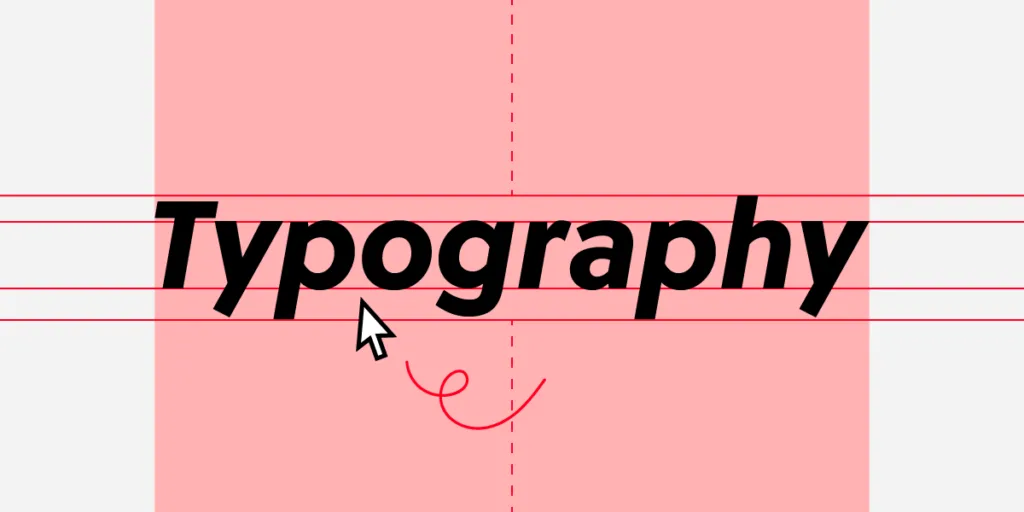
10 Typography Tips to Enhance Readability and User Experience
Typography plays a vital role in enhancing readability and user experience on your blog. To begin with, choose fonts that are easy to read both on large and small screens. Sans-serif fonts, such as Arial or Helvetica, are widely regarded as more legible for digital content. Consider the font size as well—optimal sizes for body text generally range from 16 to 18 pixels to ensure comfortable reading.
Additionally, pay attention to the line spacing and letter spacing. Increasing the spacing between lines (1.5 to 1.6 line height) can significantly boost readability by preventing the text from feeling cluttered. Don't forget about contrast; ensure that there is sufficient contrast between the text and background to facilitate ease of reading. Finally, using visual hierarchy through headings and subheadings helps guide the reader's eye and enhances the overall user experience.
How to Choose the Perfect Font Pairing for Your Website
Choosing the perfect font pairing for your website can significantly enhance its visual appeal and user experience. To start, consider the purpose of your website; different fonts can convey different messages. For example, if your site is focused on a creative portfolio, you might opt for more artistic fonts, while a corporate site would benefit from clean, modern typefaces. A good rule of thumb is to pair a serif font for headings with a sans-serif font for body text. This creates a nice contrast and improves readability.
Once you have a couple of fonts in mind, it’s essential to check their compatibility and how they look together. To achieve an effective pairing, ensure that the fonts share a common design element, such as x-height or stroke width. Test your combinations using tools like Google Fonts, which allows you to preview text with various pairings. Remember to maintain enough contrast so that users can easily read the text. By paying attention to these details, you will create a cohesive and visually appealing typography that engages visitors.