Shop At Haya: Your Ultimate Shopping Guide
Discover the best shopping tips, trends, and deals for a smarter buying experience.
Stream Like a Pro: Obsessed with OBS for Gamers
Unlock your streaming potential! Discover expert tips and tricks for mastering OBS and take your gaming live streams to the next level.
Top 10 OBS Setup Tips for Streamers: Maximize Your Game Performance
Streaming with OBS (Open Broadcaster Software) is an exciting way to share your gameplay with the world, but optimizing your setup is crucial for achieving high performance. Here are our Top 10 OBS Setup Tips for Streamers to help you maximize your game performance. First, ensure that you have the correct settings tailored to your hardware. Navigate to Settings > Output and set the Output Mode to 'Advanced'. This will give you access to more options, allowing you to adjust the bitrate according to your internet speed, which can significantly impact your stream quality.
Next, consider adjusting the resolution and frame rate to strike a balance between quality and performance. Under Video settings, choose a base resolution that matches your monitor and a scaled resolution that optimizes performance without sacrificing too much quality. Additionally, using Game Capture instead of Display Capture can reduce resource consumption, improving your overall streaming experience. Lastly, don’t forget to keep your OBS software up to date, as new updates often include performance enhancements and additional features to help streamline your streaming sessions.
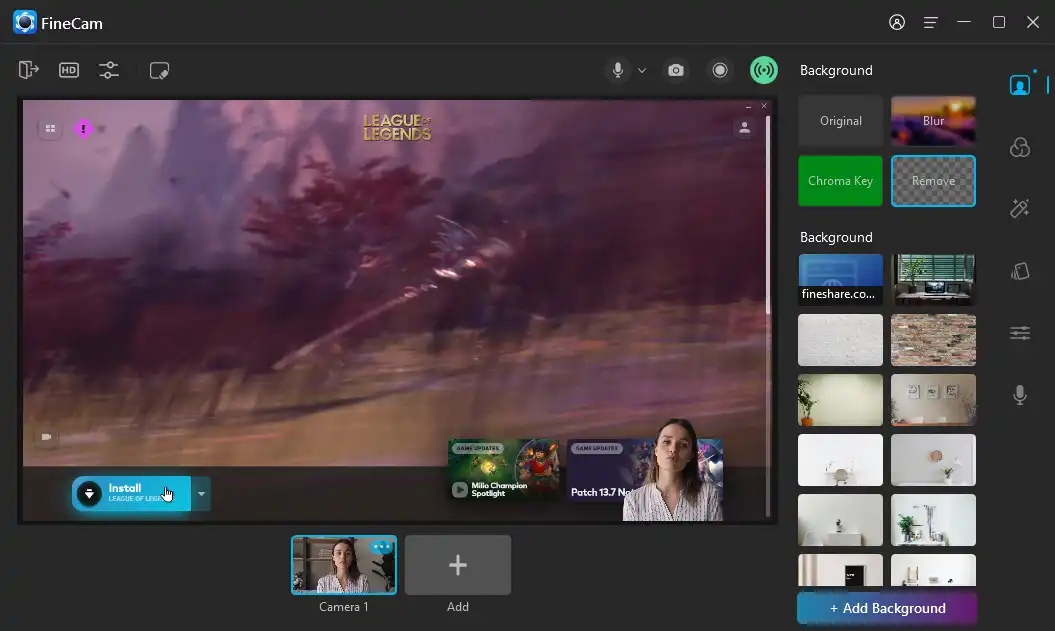
How to Customize Your OBS Layout for an Engaging Streaming Experience
Customizing your OBS layout is essential for creating an engaging streaming experience. Start by assessing your streaming needs and the content you plan to broadcast. For instance, if you're streaming gameplay, you'll want to include a source for your game capture, your webcam feed, and overlay graphics that enhance your brand. To do this, open OBS Studio and click on the '+' sign in the 'Sources' box to add different elements, such as 'Game Capture' and 'Video Capture Device.' This flexibility allows you to create a unique layout that resonates with your audience.
Once you have your basic elements in place, consider organizing them for maximum impact. You can use the Scene Transitions feature to switch between different layouts seamlessly, keeping your viewers engaged. Additionally, utilizing Grid Layouts for your sources can help in maintaining a systematic approach. You might want to include interactive elements like chat boxes or alerts for new followers, which can be added by creating separate sources and arranging them in the scene. Remember to experiment with different styles and layouts to find what works best for your stream!
Common OBS Mistakes to Avoid: Level Up Your Streaming Game
When it comes to streaming with OBS (Open Broadcaster Software), even the most seasoned streamers can make common mistakes that can lead to poor viewer experiences. One of the biggest pitfalls is not properly configuring the settings before going live. This includes overlooking resolution and bitrate settings, which can significantly affect stream quality. To avoid this, always double-check your settings to ensure they match the capabilities of your internet connection and the expectations of your audience.
Another prevalent mistake is neglecting to organize your scene layouts. A cluttered screen can be distracting and take away from your content. To enhance viewer engagement, focus on creating clean and organized overlays. Consider using layers effectively, managing source visibility, and adding alerts and transitions that enhance the overall stream rather than hinder it. By avoiding these common OBS mistakes, you'll significantly level up your streaming game.