Shop At Haya: Your Ultimate Shopping Guide
Discover the best shopping tips, trends, and deals for a smarter buying experience.
Rails Run Faster: Speeding Up Your Ruby Journey
Unlock the secrets to supercharge your Ruby on Rails skills! Discover tips and tricks to accelerate your development journey today!
Top 10 Tips to Optimize Your Ruby on Rails Application
When it comes to optimizing your Ruby on Rails application, the following tips can dramatically improve performance. First, consider caching your views, fragments, and assets. Using Rails' built-in caching mechanisms, such as fragment caching and Russian doll caching, can significantly reduce the load on your server by serving pre-rendered content. Next, ensure to minimize database queries by eager loading associations with includes, which can help to avoid the N+1 query problem and enhance overall speed.
Additionally, it’s crucial to optimize your database by indexing the appropriate columns, which will make search queries faster. Monitor your application's performance using tools like New Relic or Scout, which provide insights into bottlenecks. Following this, keep your application’s dependencies up to date; newer versions often come with performance improvements. Lastly, consider using a Content Delivery Network (CDN) for serving static assets, as this can drastically decrease load times for users by reducing the geographical distance between them and the server.
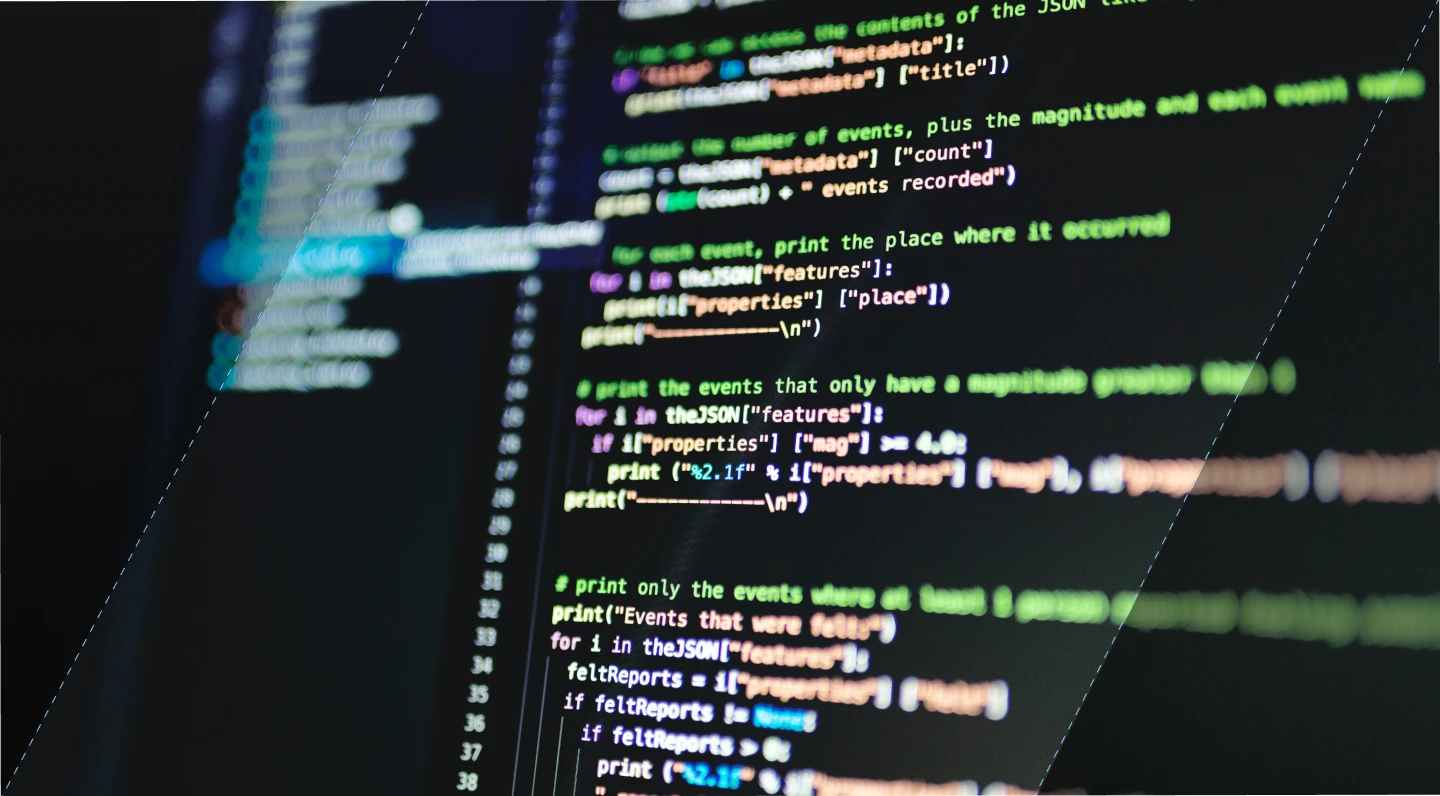
Why is My Rails App Slow? Common Performance Pitfalls Explained
When experiencing slowness in your Rails application, it’s crucial to understand common performance pitfalls that may be affecting your app. One significant factor is inefficient database queries. For instance, using SELECT * FROM can lead to unnecessary data retrieval, slowing down your application. Instead, focus on querying only the data you need. Additionally, evaluating your use of Active Record methods is vital as chaining too many queries or utilizing methods like count or pluck inefficiently can contribute to performance bottlenecks.
Another potential cause of a slow Rails app is poorly optimized assets. Rails facilitates asset minification and compression, which are essential for enhancing load times. Make sure you are using the Rails.asset_pipeline effectively and consider employing tools like webpacker to manage JavaScript assets. Additionally, caching plays a crucial role in performance; without proper caching strategies in place, your application may serve requests slower than necessary. Implement caching mechanisms such as Fragment Caching and Action Caching to dramatically improve response times.
How to Measure and Improve the Speed of Your Ruby on Rails Project
Measuring the speed of your Ruby on Rails project is crucial for optimizing performance and enhancing user experience. Begin by using tools like New Relic or Google PageSpeed Insights to analyze various aspects of your application, such as page load times and request handling. Pay attention to metrics like response time, throughput, and error rates. Additionally, consider implementing Rails' built-in performance profiling tools such as Benchmark and rack-mini-profiler to gather detailed insights into your application's execution.
Once you have a clear picture of your application's performance, focus on strategies for improvement. Start by optimizing database queries—make use of eager loading to avoid N+1 query problems and employ database indexes to speed up lookups. Moreover, consider implementing caching strategies using Rails caching mechanisms, such as fragment caching or low-level caching, to reduce loading times. Finally, leverage tools like Webpacker to manage your frontend assets efficiently, ensuring your Ruby on Rails project not only runs smoothly but also delivers an exceptional user experience.