Shop At Haya: Your Ultimate Shopping Guide
Discover the best shopping tips, trends, and deals for a smarter buying experience.
Presentation Software That Will Make You Look Like a Pro
Transform your presentations with top-notch software that impresses! Unlock pro-level designs and captivate your audience effortlessly.
Top 5 Presentation Software Tools to Elevate Your Skills
In today's fast-paced digital world, having the right presentation software can make a significant difference in how effectively you convey your ideas. Choosing the appropriate tool is essential for anyone looking to enhance their presentation skills. Here, we present the Top 5 Presentation Software Tools that can help you create visually stunning and engaging presentations. With these tools, you can streamline your workflow and impress your audience with polished materials.
- Microsoft PowerPoint - A classic choice that offers extensive functionality and templates for seamless presentations.
- Google Slides - Perfect for collaborative projects and easily shareable online.
- Prezi - Known for its non-linear presentation style, Prezi can captivate your audience with dynamic zoom features.
- Canva - Offers an array of customizable templates that appeal to the visually creative mind.
- Keynote - Optimized for Mac users, Keynote provides sleek animations and integrations with other Apple products.
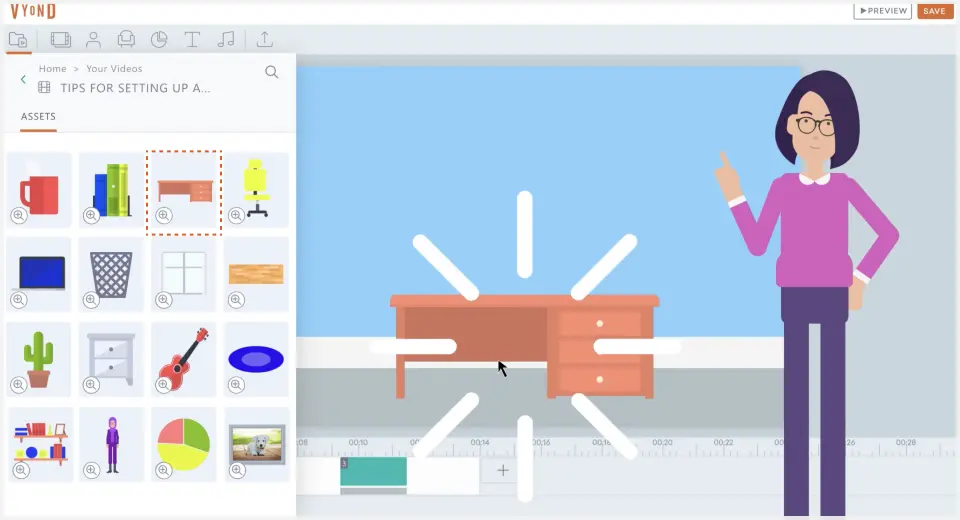
How to Choose the Right Presentation Software for Your Needs
Choosing the right presentation software can significantly impact the effectiveness of your presentations. Start by assessing your specific needs and objectives. Consider factors such as ease of use, compatibility with other tools, and available features. For instance, if you plan to collaborate with a team, look for software that offers robust sharing and editing capabilities. Additionally, it’s vital to evaluate whether you need advanced features like animation and multimedia integration, or if a simpler layout suffices. Making a list of your required features will help streamline your decision-making process.
Next, explore the different options available in the market. Some popular choices include Microsoft PowerPoint, Google Slides, and Prezi, each with its unique strengths. To help narrow down your options, you might consider the following criteria:
- Price: Determine if you are looking for free software or if you have a budget for premium options.
- Templates and Designs: Evaluate whether the software provides a variety of professional templates that suit your style.
- Customer Support: Ensure that reliable assistance is available, especially if you encounter technical issues.
Ultimately, the right presentation software should align with your style and workflow, enhancing your ability to convey information effectively.
10 Tips for Designing Stunning Presentations with Software
Creating visually captivating presentations is essential to effectively communicate your ideas. Here are 10 tips for designing stunning presentations with software that will help you engage your audience and elevate your message:
- Choose a cohesive color scheme: Stick to a few complementary colors that align with your brand or message to create a polished look.
- Utilize high-quality images: Incorporate relevant visuals that enhance your content, ensuring they are high resolution to maintain professionalism.
- Limit text per slide: Keep your slides clean by using bullet points or short phrases; this encourages your audience to focus on your speech rather than reading too much text.
- Be consistent with fonts: Use one or two font styles throughout your presentation for uniformity, and ensure they are easy to read from a distance.
In addition to aesthetics, consider the following tips to further improve your presentations:
- Incorporate multimedia elements: Use videos, animations, or audio clips to make your presentation more dynamic and engaging.
- Make effective use of white space: Give your content breathing room; ample spacing makes slides easier to read and helps highlight key points.
- Practice with transitions: Use subtle transitions that enhance the flow without distracting your audience from your core message.
- Seek feedback: Before the final presentation, show it to others for constructive criticism to refine your design further.
- Finalize and rehearse: Ensure everything is polished and practice your delivery to maintain confidence and connect effectively with your audience.