Shop At Haya: Your Ultimate Shopping Guide
Discover the best shopping tips, trends, and deals for a smarter buying experience.
Google Analytics: Your Website's Secret Detective
Unlock your website's mysteries with Google Analytics—discover hidden insights and boost your online success today!
Unlocking Insights: How Google Analytics Reveals Your Website's Performance
Google Analytics is an indispensable tool for website owners and marketers looking to optimize online performance. By unlocking insights into user behavior, it reveals how visitors engage with your site. From tracking page views to monitoring bounce rates, the platform provides a comprehensive overview of your website's performance. Utilizing the dashboard, you can visualize data through various reports that help identify which content resonates most with your audience and where improvements are needed.
One of the key features of Google Analytics is its ability to segment data, offering insights into different user demographics and behaviors. This segmentation allows for targeted marketing strategies and tailored content creation. For example, by analyzing the Acquisition report, you can discover the channels that drive the most traffic to your site—whether it be through search engines, social media, or referral links. Armed with this knowledge, you can make informed decisions that enhance your website's performance and achieve your business goals more effectively.
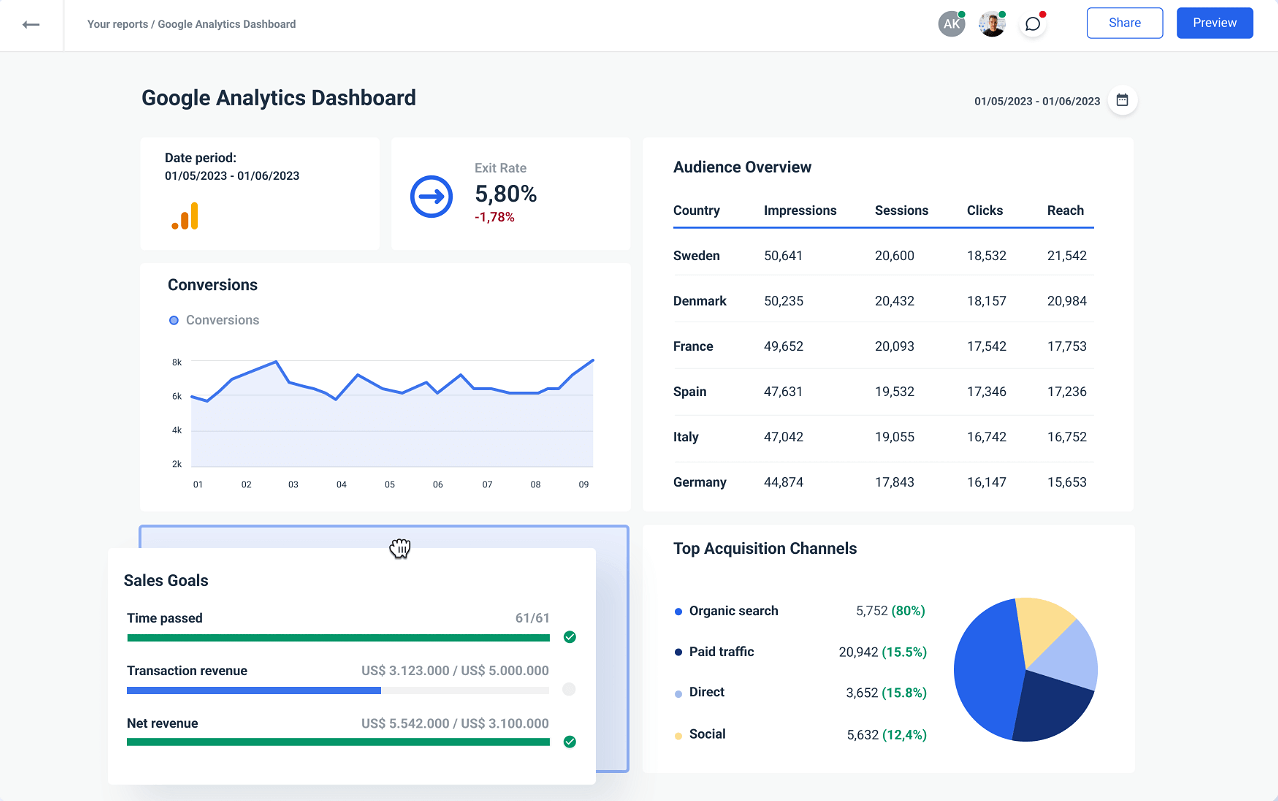
Top 10 Essential Metrics in Google Analytics Every Website Owner Should Know
Understanding the right metrics in Google Analytics is crucial for optimizing your website's performance. Here are the Top 10 Essential Metrics that every website owner should be familiar with:
- Sessions: This metric indicates the total number of visits to your site, helping you gauge traffic levels.
- Users: Distinct users who have interacted with your site, providing insight into your audience size.
- Pageviews: The total number of pages viewed, which can help measure content engagement.
- Bounce Rate: The percentage of visitors who leave after viewing only one page, crucial for understanding user interest.
Continuing with our list of essential metrics, consider the following:
- Average Session Duration: This shows how long users typically stay on your site, indicating content engagement.
- Conversion Rate: The percentage of users who complete a desired action, a key performance indicator for your site's effectiveness.
- Traffic Sources: Understanding where your traffic comes from (organic search, social media, etc.) can help refine your marketing strategies.
- Goal Completion: Monitoring the completion of specific goals allows you to measure your site's success against set objectives.
- Device Category: Knowing which devices users are on can inform your design and usability decisions.
How to Set Up Google Analytics: A Step-by-Step Guide for Beginners
Setting up Google Analytics is an essential step for anyone looking to understand their website's performance. To start, you'll need to create a Google Analytics account. Visit the Google Analytics website and click on the 'Start for free' button. After signing in with your Google account, you'll be prompted to set up your property. Follow the instructions to provide details about your website, such as its name, URL, industry category, and reporting time zone.
Once your property is created, you will receive a tracking ID and a piece of tracking code. This code needs to be installed on your website to collect data. If you’re using a content management system (CMS) like WordPress, you can easily add the code using a plugin. Alternatively, you can manually paste the code into the header section of your website's HTML. After you’ve implemented the code, it’s crucial to verify the setup by checking the Real-Time reports in Google Analytics to ensure that data is being collected properly.