Shop At Haya: Your Ultimate Shopping Guide
Discover the best shopping tips, trends, and deals for a smarter buying experience.
Design Software That Will Make Your Imagination Explode
Unleash your creativity with game-changing design software that transforms ideas into stunning visuals. Discover your next obsession!
Top 10 Design Software Tools to Unleash Your Creative Potential
In the fast-evolving world of design, having the right tools at your fingertips can significantly enhance your creativity and productivity. In this article, we explore the Top 10 Design Software Tools that will help you unleash your creative potential. Whether you are a graphic designer, an illustrator, or simply someone looking to create stunning visuals, these software options cater to all levels of expertise. From user-friendly interfaces to advanced functionalities, each tool has unique features that can elevate your design projects.
- Adobe Creative Cloud: A powerhouse of design tools, including Photoshop and Illustrator, perfect for professionals.
- Canva: Excellent for beginners, Canva offers templates and a drag-and-drop interface to create beautiful graphics.
- Sketch: Ideal for web and mobile interface design, Sketch allows for quick prototyping and collaboration.
- CorelDRAW: Known for its vector graphic capabilities, CorelDRAW is great for print design as well.
- Figma: A collaborative interface design tool, Figma enables real-time teamwork and efficient workflow.
- InVision: Focused on prototyping, InVision provides tools for creating interactive designs that impress clients.
- Affinity Designer: A more affordable alternative to Adobe, Affinity Designer offers a comprehensive vector and raster graphic design solution.
- Gravit Designer: A versatile tool that works across platforms, Gravit Designer is known for its excellent vector design capabilities.
- Procreate: Perfect for digital artists, Procreate allows for expressive painting and sketching on the iPad.
- Blender: For those looking to venture into 3D design, Blender is a free, open-source platform that is powerful and feature-rich.
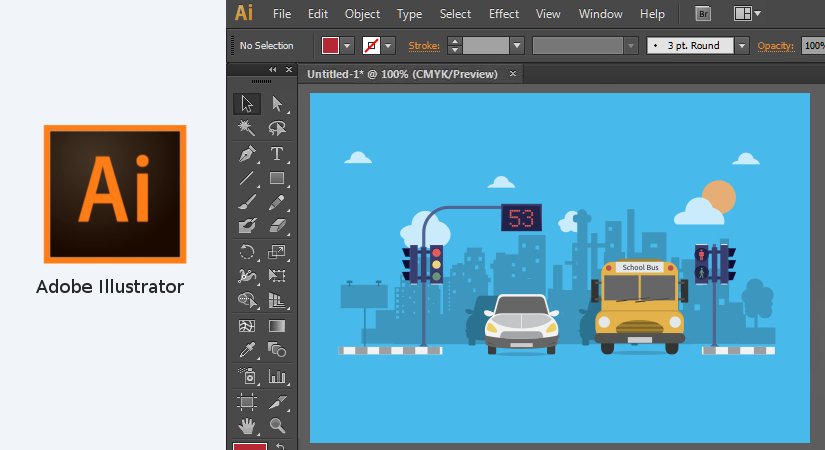
How to Choose the Right Design Software for Your Projects
Choosing the right design software for your projects can significantly impact your workflow and the quality of your outcomes. Start by identifying your specific design needs—are you focusing on graphic design, web design, or perhaps 3D modeling? Each niche might require different tools. For example, graphic designers often prefer software like Adobe Photoshop or Illustrator, while web designers might choose Sketch or Figma. Additionally, consider the user interface and overall usability of the software. A tool that feels intuitive can save time and enhance your productivity.
Once you've narrowed down your choices based on functionality and usability, evaluate the cost and licensing options. Some software comes with a hefty price tag, while others may offer free or subscription-based models. It's important to weigh the long-term value against your budget. Lastly, seek out reviews and testimonials from other users in your field. Feedback on performance and customer support can provide insights that might not be apparent just from the software's promotional material. Ultimately, the right design software will align with your project's goals and enhance your creative process.
What Features Should You Look for in Design Software?
When selecting design software, the first feature to consider is user interface. A clean and intuitive UI can drastically improve your workflow, allowing you to focus more on your creativity than on navigating the software. Look for programs that offer customizable workspaces, as this flexibility can enhance your productivity. Additionally, the availability of tutorials and community support can be a significant advantage, especially for beginners. Software that caters to your skill level and learning style will help you master the tools more efficiently.
Another crucial aspect to evaluate is the toolset offered by the software. Depending on your specific needs, you may require advanced features such as vector editing, image manipulation, or 3D modeling capabilities. It's also essential to consider cross-platform compatibility and integration with other tools you may use, such as collaboration tools or cloud storage. Finally, don’t forget to check for regular updates and new features, as the design landscape is consistently evolving, and staying current can provide you with a competitive edge.