Shop At Haya: Your Ultimate Shopping Guide
Discover the best shopping tips, trends, and deals for a smarter buying experience.
Web Accessibility: Because Everyone Deserves a Seat at the Digital Table
Unlock the web for everyone! Explore essential tips on making your digital space accessible to all. Don’t miss out!
Understanding Web Accessibility: Key Principles and Best Practices
Understanding web accessibility is crucial for creating an inclusive online environment. It refers to the practice of designing websites that can be accessed and utilized by all individuals, including those with disabilities. The key principles of web accessibility are often encapsulated in the acronym POUR: Perceivable, Operable, Understandable, and Robust. Each of these principles ensures that content is accessible through various means, such as screen readers for the visually impaired, keyboard navigation for those unable to use a mouse, and clear, simple language for better comprehension. Understanding these principles lays the foundation for implementing effective best practices.
To enhance web accessibility, consider the following best practices:
- Use semantic HTML: Properly structured markup helps assistive technologies navigate content seamlessly.
- Provide alternative text for images: This ensures that visually impaired users can understand the purpose of an image through descriptive text.
- Ensure keyboard navigability: Design your site so that all interactive elements can be accessed via keyboard.
- Utilize color contrast: Make sure that text is easily readable against its background, aiding users with visual impairments.
- Implement captions and transcripts: For multimedia content, provide captions and audio transcripts to accommodate users with hearing impairments.
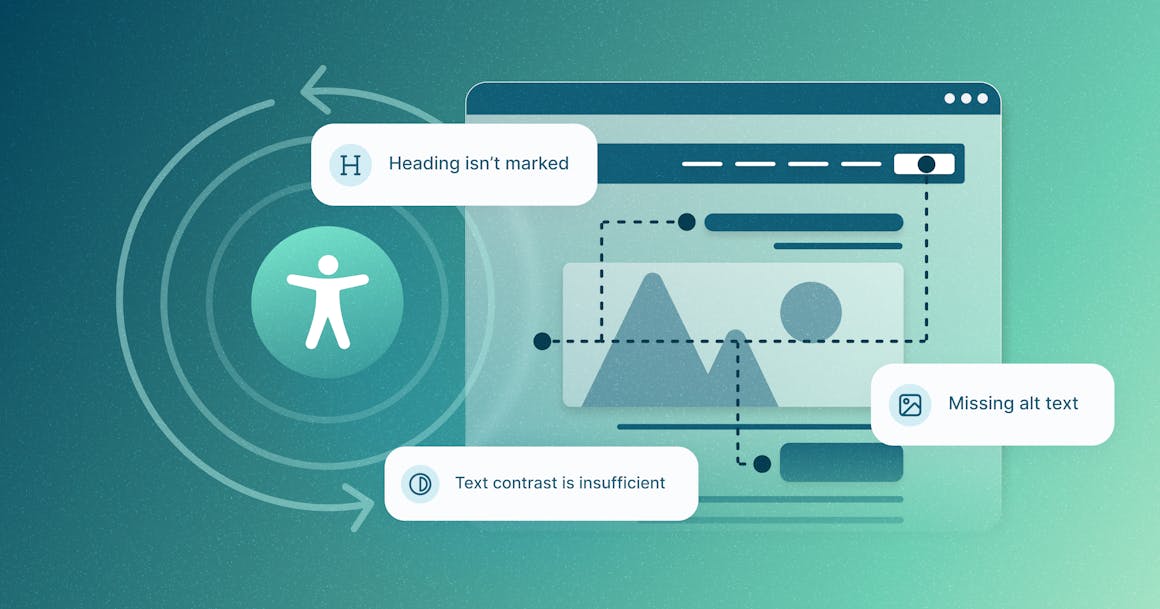
The Importance of Inclusive Design: Enhancing User Experience for Everyone
Inclusive design is a fundamental principle that ensures accessibility for all users, regardless of their abilities, backgrounds, or circumstances. By prioritizing inclusive design, businesses can enhance user experience significantly and foster a sense of belonging among diverse audiences. This approach encourages innovators to create products and services that cater to a wide spectrum of users, resulting in improved usability. For instance, the implementation of features such as screen readers, alternative text for images, and adjustable font sizes are crucial for accommodating individuals with disabilities. By designing with inclusivity in mind, companies not only meet legal requirements but also open up their offerings to a larger market.
Moreover, inclusive design goes beyond just accessibility; it also enriches the overall user experience by promoting diverse perspectives and creativity. When teams incorporate feedback from various user groups, they unlock opportunities for innovative solutions that resonate with a broader audience. In practice, this can lead to the development of applications that are not just usable but are also enjoyable and engaging for everyone. The commitment to inclusive design ultimately reflects a company's values and dedication to social responsibility, fostering loyalty and trust among consumers. As society continues to evolve, embracing inclusive design is not just beneficial; it is essential for success in today's competitive market.
How to Ensure Your Website Is Accessible: A Step-by-Step Guide
Ensuring that your website is accessible is crucial for reaching a wider audience and meeting legal requirements. To start, conduct an accessibility audit by using tools such as automated checkers and manual tests. This process will help identify potential barriers for users with disabilities. Follow up by prioritizing the issues based on their severity and the impact they have on user experience. Here’s a simple step-by-step guide to get you started:
- Review your website’s color contrast.
- Ensure all images have alt text.
- Test keyboard navigation to confirm all features are accessible.
- Check for clear and consistent headings.
- Validate HTML and CSS through W3C tools.
Once your audit is complete, it’s important to create a plan for ongoing website accessibility improvements. This should include regular testing and updates as new content is added. Consider involving users with disabilities in your testing process to gain valuable insights that automated tools might miss. Additionally, ensure that your team is educated about accessibility standards like the Web Content Accessibility Guidelines (WCAG). Training workshops and resources can foster a culture of inclusivity within your organization, leading to better compliance and a more user-friendly website.