Shop At Haya: Your Ultimate Shopping Guide
Discover the best shopping tips, trends, and deals for a smarter buying experience.
Why Your Windows PC is the Secret Weapon for Gaming Glory
Unleash your gaming potential! Discover how your Windows PC can be the ultimate secret weapon for dominating the gaming world.
Unlocking the Power of Your Windows PC: Essential Tips for Optimal Gaming Performance
To achieve top-notch gaming performance on your Windows PC, it’s crucial to start with the basics. Ensure your graphics drivers are up to date, as manufacturers frequently release updates to enhance performance and fix bugs. Additionally, you should adjust your in-game settings to find a balance between graphics quality and frame rates. Lowering settings such as shadow quality and anti-aliasing can significantly improve performance without sacrificing too much visual fidelity. Don't forget to activate Game Mode in Windows 10, which prioritizes gaming performance by minimizing background processes.
Another essential tip for optimizing your gaming experience is to regularly clean and maintain your PC. Dust build-up can lead to overheating, which negatively impacts your system's performance. Use compressed air to clean out fans and vents to ensure proper airflow. Furthermore, consider managing your startup programs through Task Manager to free up system resources. You can easily disable non-essential applications that run on startup, giving your games the dedicated processing power they need. Finally, consider an SSD upgrade for faster load times and smoother gameplay.
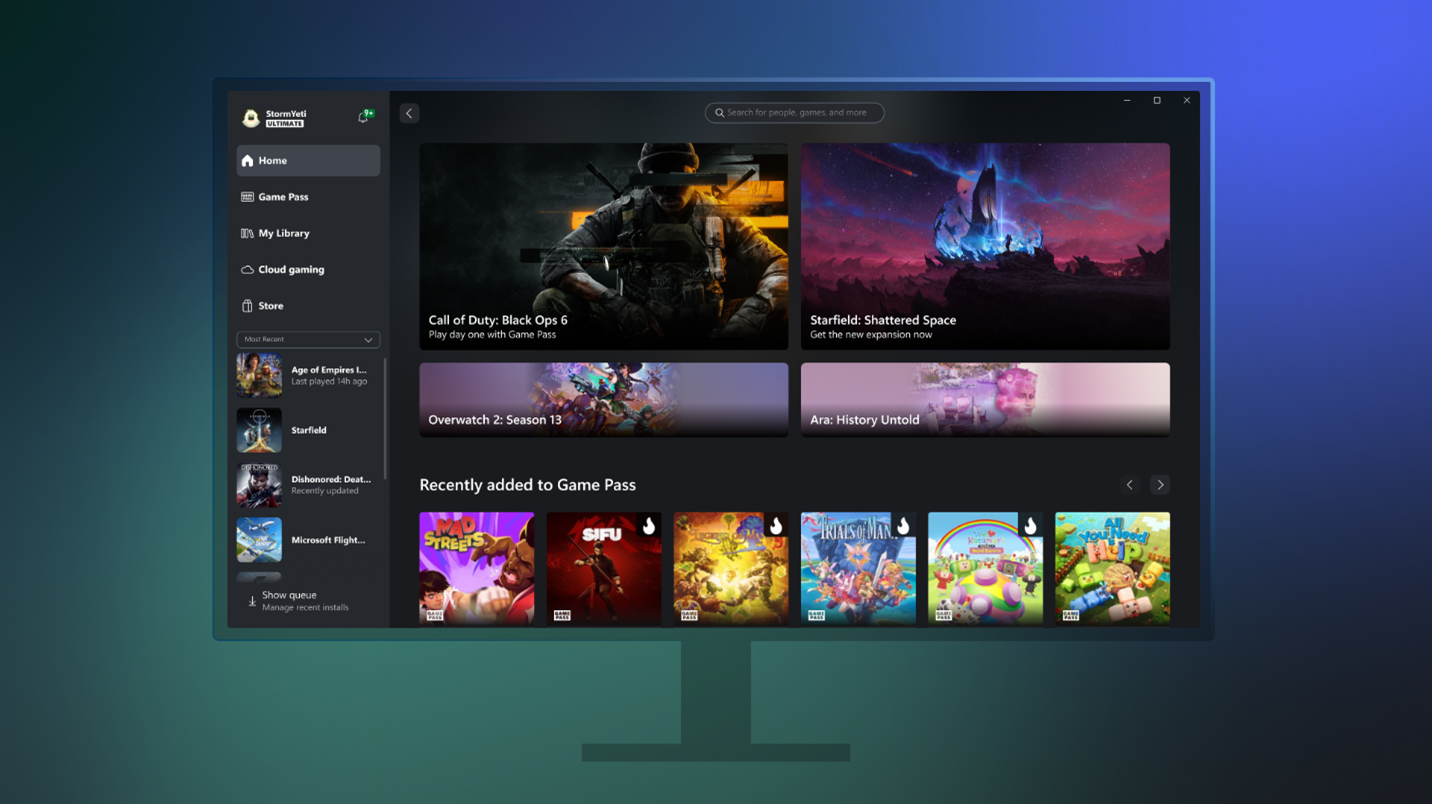
Top 5 Reasons Why Windows PCs Dominate the Gaming World
When it comes to gaming, Windows PCs have established themselves as the dominant platform for various reasons. First and foremost, the sheer variety of games available for Windows is unparalleled. With thousands of titles, from AAA blockbusters to indie gems, gamers have a vast selection to choose from. Windows PCs also support a wide range of hardware configurations, allowing gamers to customize their setups to achieve the best performance. This flexibility is crucial for anyone looking to maximize their gaming experience.
Another key reason behind the dominance of Windows PCs in the gaming world is the robust ecosystem of accessories and peripherals. Gamers can easily find everything from high-refresh-rate monitors to customizable keyboards and gaming mice, enhancing their overall gameplay. Additionally, the compatibility of Windows with various game engines and platforms, such as Steam, allows for seamless integration and access to exclusive content. These factors combined contribute to the superiority of Windows as the go-to choice for gamers.
Is Your Windows PC Holding You Back? Common Gaming Mistakes and How to Fix Them
Many gamers find themselves asking, Is your Windows PC holding you back? It's a question worth considering, especially given how common it is to encounter various gaming mistakes that can hinder performance. One of the most frequent issues is running games with outdated drivers. Keeping your graphics and motherboard drivers up to date is crucial for the best gaming experience. Other common mistakes include inadequate system settings such as not optimizing in-game graphics or failing to manage background applications that consume valuable resources. By addressing these issues, you can significantly enhance your gaming performance.
Furthermore, understanding how to properly configure your Windows PC can make a world of difference. Here are some steps to avoid common gaming pitfalls:
- Check for Updates: Regularly update your operating system and drivers.
- Optimize Settings: Adjust in-game settings for smoother gameplay, focusing on resolution and detail levels.
- Manage Background Apps: Close unnecessary applications running in the background before launching your game.
By taking these steps, you won't be left wondering if your Windows PC is holding you back; instead, you'll enjoy a more immersive and lag-free gaming experience.