Shop At Haya: Your Ultimate Shopping Guide
Discover the best shopping tips, trends, and deals for a smarter buying experience.
Graphic Design Software That Won't Break the Bank
Discover affordable graphic design software that delivers professional results without emptying your wallet!
Top 5 Affordable Graphic Design Software Options for Beginners
For beginners looking to dive into the world of graphic design, selecting the right software can make a significant difference in their creative journey. Fortunately, there are several affordable graphic design software options that provide powerful tools without breaking the bank. In this article, we’ll explore the top 5 affordable graphic design software options that are perfect for those just starting out, ensuring that you can unleash your creativity without overwhelming costs.
- Canva: Known for its user-friendly interface, Canva is perfect for beginners seeking to create stunning visuals quickly. With a plethora of templates and design elements, it's an excellent choice for social media graphics, presentations, and more.
- GIMP: As a free alternative to Adobe Photoshop, GIMP offers comprehensive tools for photo manipulation and graphic design. Its open-source nature means constant updates and community support.
- Pixlr: This online photo editor is extremely accessible and offers a variety of editing options. It's great for beginners who want to edit images easily without installing software.
- Inkscape: Ideal for vector graphic design, Inkscape is free and supports various formats. Its rich feature set makes it suitable for both novice and advanced users.
- Adobe Spark: While not free, Adobe Spark offers a cost-effective subscription and is perfect for creating short videos, web pages, and graphics, making it an excellent entry point into the Adobe ecosystem.
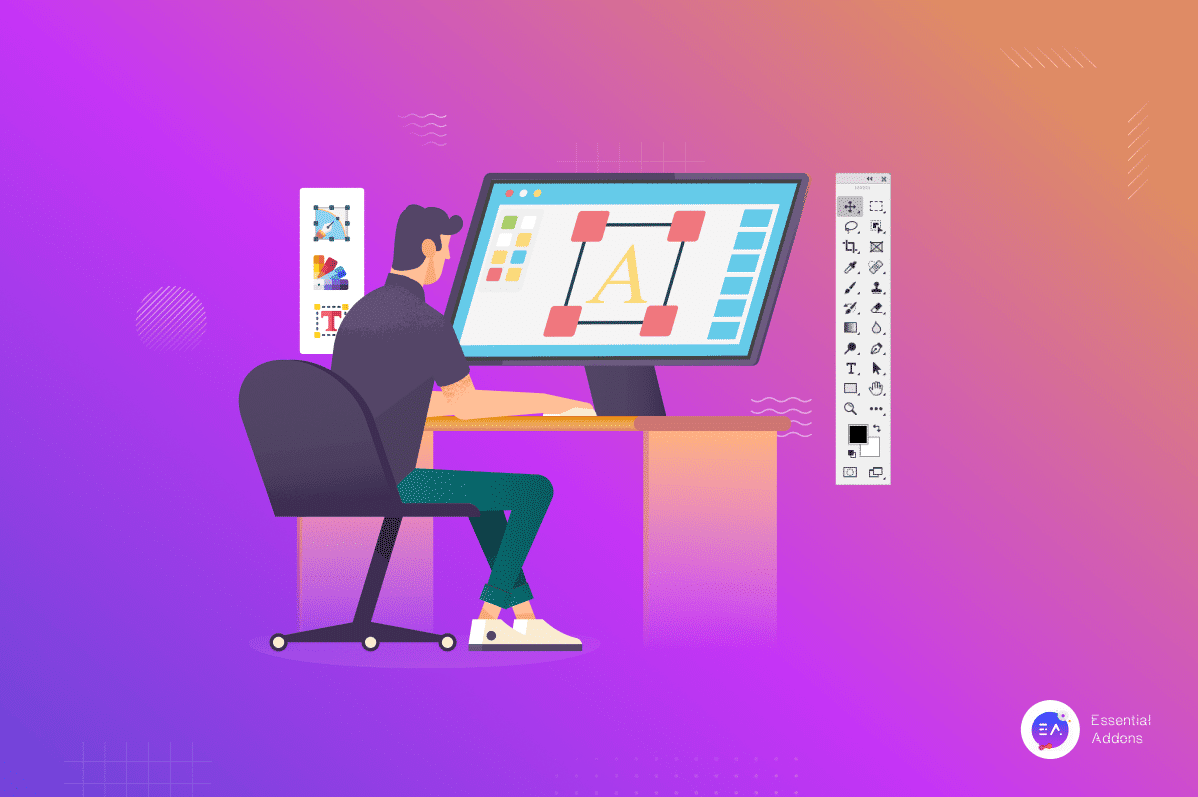
Is Free Graphic Design Software Worth It? A Comprehensive Review
In today's digital landscape, the question Is Free Graphic Design Software Worth It? is more relevant than ever. Many creators and small businesses are turning to free tools to cut costs while producing professional-looking designs. While there are numerous free applications available, ranging from Canva to GIMP, it is essential to consider their limitations in terms of features, customization options, and user support. For those who are just starting or have simple design needs, these free tools can be invaluable. However, as your projects scale in complexity, the advantages of paid software may begin to outweigh the benefits of the free options.
One major factor to weigh in this discussion is the quality of output provided by free graphic design software. Many users find that free graphic design software offers basic functionalities that meet their immediate needs, but as design projects become more sophisticated, the lack of advanced features can hinder creativity. For example, tools may not offer high-resolution exports or comprehensive typography settings. Additionally, the learning curve for some free applications could be steep, potentially requiring users to invest significant time to grasp their full potential. Therefore, while free options can be a great starting point, evaluating whether they suit your long-term goals is crucial.
How to Choose the Right Budget-Friendly Graphic Design Tool for Your Needs
Choosing the right budget-friendly graphic design tool can significantly enhance your creative projects without breaking the bank. To start, consider your specific needs: Are you designing social media graphics, marketing materials, or perhaps creating web assets? Identifying your primary use case will help narrow down your options. For instance, Canva is an excellent choice for creating quick and visually appealing designs with its drag-and-drop interface, while tools like GIMP offer more advanced features for users comfortable with a steeper learning curve.
Once you've identified your needs, evaluate the features of different graphic design tools by making a checklist of essential aspects such as ease of use, template variety, and export options. It’s also beneficial to read reviews or try free trials when available. Additionally, consider tool compatibility with your devices and any collaborative features you may require if working as part of a team. By weighing these factors, you'll be better equipped to choose a budget-friendly graphic design tool that aligns perfectly with your creative vision.